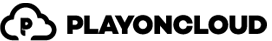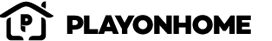Skip the Ads and Save on Your Streaming Bill
PlayOn Cloud and PlayOn Home let you record your favorite streaming TV shows and movies and then watch them commercial-free.
Just find the show you want to record in the PlayOn Cloud or PlayOn Home app and hit record. When your recording is ready, just say yes to "Watch with AdSkip" to watch without the ads.
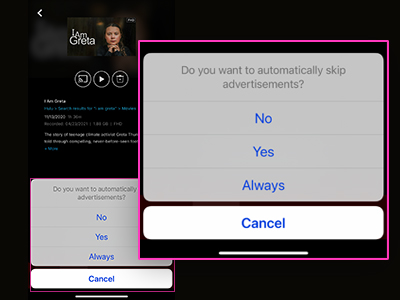
Easily skip the ads during playback
PlayOn with AdSkip can lower your streaming bill. With PlayOn, you can save on streaming by subscribing to the "with-ads" plans from your favorite streaming services then skip the ads with AdSkip. See how much you can save with our Streaming Savings Calculator.
When PlayOn makes a recording, chapter marks are inserted where the commercials are inserted in the stream. During playback, all of the PlayOn player apps (like the PlayOn iOS or Android app — or if you have PlayOn Home — the Roku channel, Chromecast, and FireTV have logic built in to skip from the beginning of the commercial to the end — giving you a seamless ad-free viewing experience.